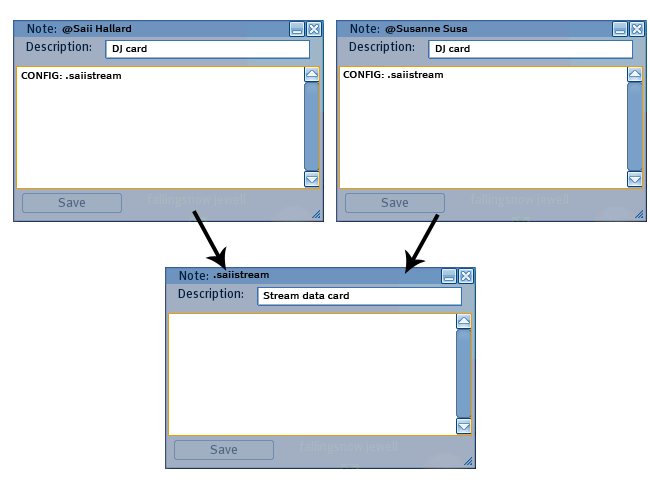If you do not want to get into making cards with the SHX scripts yourself, but quickly want to add new DJ's, you can use the: Notecard Wizard.
How it works:
To have a DJ listed in the SRC Receiver, you need to make two notecards and add it to the contents of the board.
Card one is the DJ notecard containing commands to show info about this DJ.
Card two is the notecard that contains the stream details.
Why do I have to make cards, can I not just add the name?
No, and there is a good reason why we made it work this way.
One is that it allows you to make specific settings per DJ, share streams among DJs, show specific images and text per DJ and so on.
Secondly it makes it possible to add hundreds of DJs, without hitting a limit in memory, or other possible limitations.
Unfortunately Second Life has no means of writing persistent memory and or modifying notecards, so this is the best solution in this situation.
Why two cards?
The reason for using two notecards is that many clubs make use of one stream server and share that among their DJ's. In such occasions there is only need for one streamcard and multiple DJ cards, since the DJ card has a reference to the streamcard (see image 2).
I am owner, but not always on, can my Manager do this?
Yes, as of the 2.8 version your Receiver comes with a full-perm Card-Tray that allows your Manager to manipulate the cards inside the receiver without the need of you to be around as an owner.
See the Card-Tray manual for more information about this feature.
Another method is making use of DJ Huds, which will give the manager an option to allow DJs to login without the need of making cards inside the Receiver itself. The manager gives access this way by clicking the DJ HUD button on the menu of the Receiver, it will then search for DJs near that are wearing a DJ Hud. If the manager selects the appropiate name, the DJ gets a flashing (GO) light and subsequently can login.
The DJs have to buy a DJ Hud themselves to be able to do this. The Huds are seperate available.
DJ Notecard:
- The name of the DJ notecard needs to start with a @ character, followed with the name of the avatar. In example for avatar Susanne Susa, you need to add a card named: @Susanne Susa
- Use your full avatar name (legacy name), that means if you have a one-named avatar add Resident. Do NOT use your displayname.
- The card needs to have at least the first line set to have the CONFIG: keyword followed with the name of the streamcard this avatar will use.
- The rest of the notecard can be filled with SHX script commands to show an image, text etc. This is in detail explained in the SHX script command reference. Examples of these macros are supplied with the product, and specifically for the SRC Receivers you can use the DJ Notecard Wizard to make the cards and see an example of usage.
Stream Notecard:
- The name of the Stream notecard needs to start with a . character (dot), followed with any name, as long as its shorter than 23 characters.
- This card needs the required keywords and values to be able to poll information from the stream server.
- Use the DJ Notecard Wizard to make cards and see how they are build up.
Best Practice:
Best practice is to copy one set of cards that are inside the board, in example the @Saii Hallard and .shx_icecast cards.
Rename the @Saii Hallard to your own name, rename the .shx_icecast card to whatever fits.
Edit the @Your Name card and modify the first line. You will want to rename the reference to the .shx_icecast to the streamcard you just have given another name.
Edit the .streamcard notecard and modify all data there to whatever is appropiate, like if you are using ICEcast or not, and the URL of your stream.
When you have double checked both cards, put them inside the SRC Receiver and you are good to go!
Card set example for one DJ:
image 1:
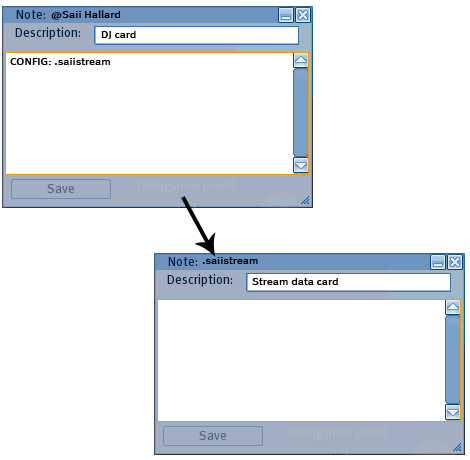
Card set example for 2 DJ's who share the same stream:
image 2: